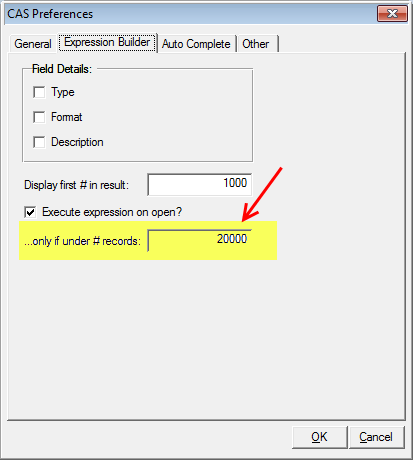Welcome to The Carlisle Group's Knowledge Base.
Search or Ask a Question
This is a keyword search that looks for matching articles that contain one or more words specifically by a user in articles’ tags, title and content. Admin writes brief intro content here via admin end. If you are unable to find an answer to your issue, please submit an issue here.
Expressions Are Not Automatically Executed When Opening The Expression Builder | CAS
Added: 05/02/2012; Last Modified: 08/08/2012; Visits:1,758
CAS 5.0 will not automatically execute, when opening the Expression Builder, expressions if there are over 20,000 records in the file. This was done so the application does not get hung-up before the Expression Builder is loaded. Once loaded, you can click the "Test" button to run the expression. Alternatively, you can modify the default to a different number.
Changing the default auto execute expression limit:
- While in CAS, go to the System->Preferences menu.
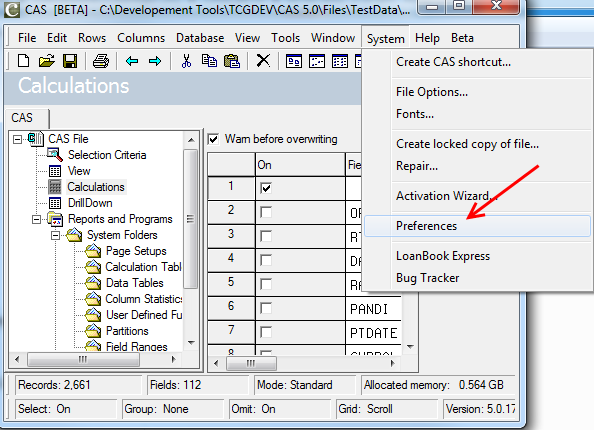
- Click on the "Expression Builder" Tab
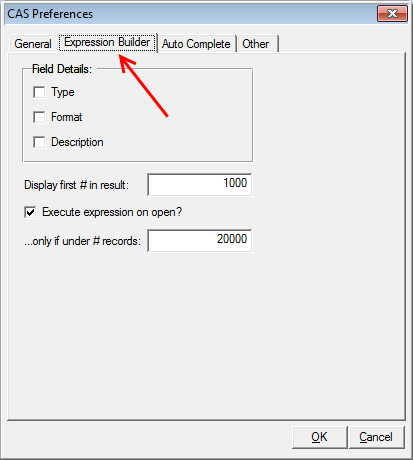
- Now you change the default maximum number of loans for expression auto execute.