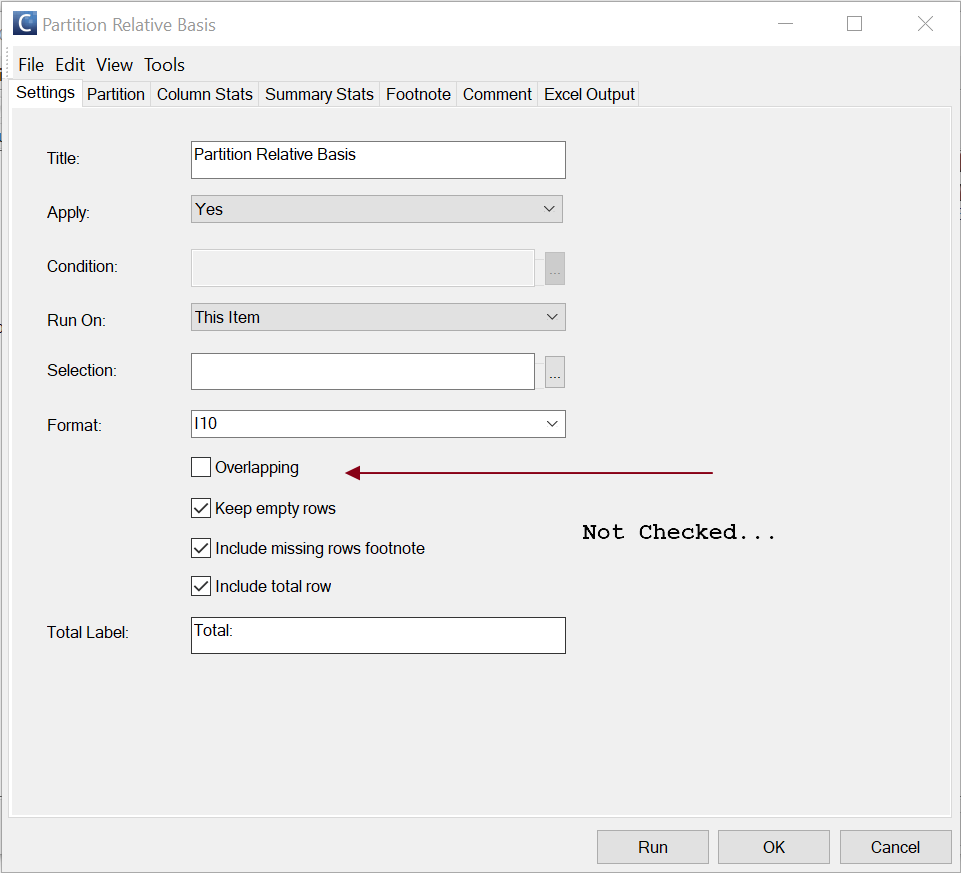Welcome to The Carlisle Group's Knowledge Base.
Search or Ask a Question
This is a keyword search that looks for matching articles that contain one or more words specifically by a user in articles’ tags, title and content. Admin writes brief intro content here via admin end. If you are unable to find an answer to your issue, please submit an issue here.
What is a CAS Report? | CAS
Added: 01/13/2021; Last Modified: 01/13/2021; Visits:1,300The CAS Report item presents a user with tools that produce summarized output of several styles .
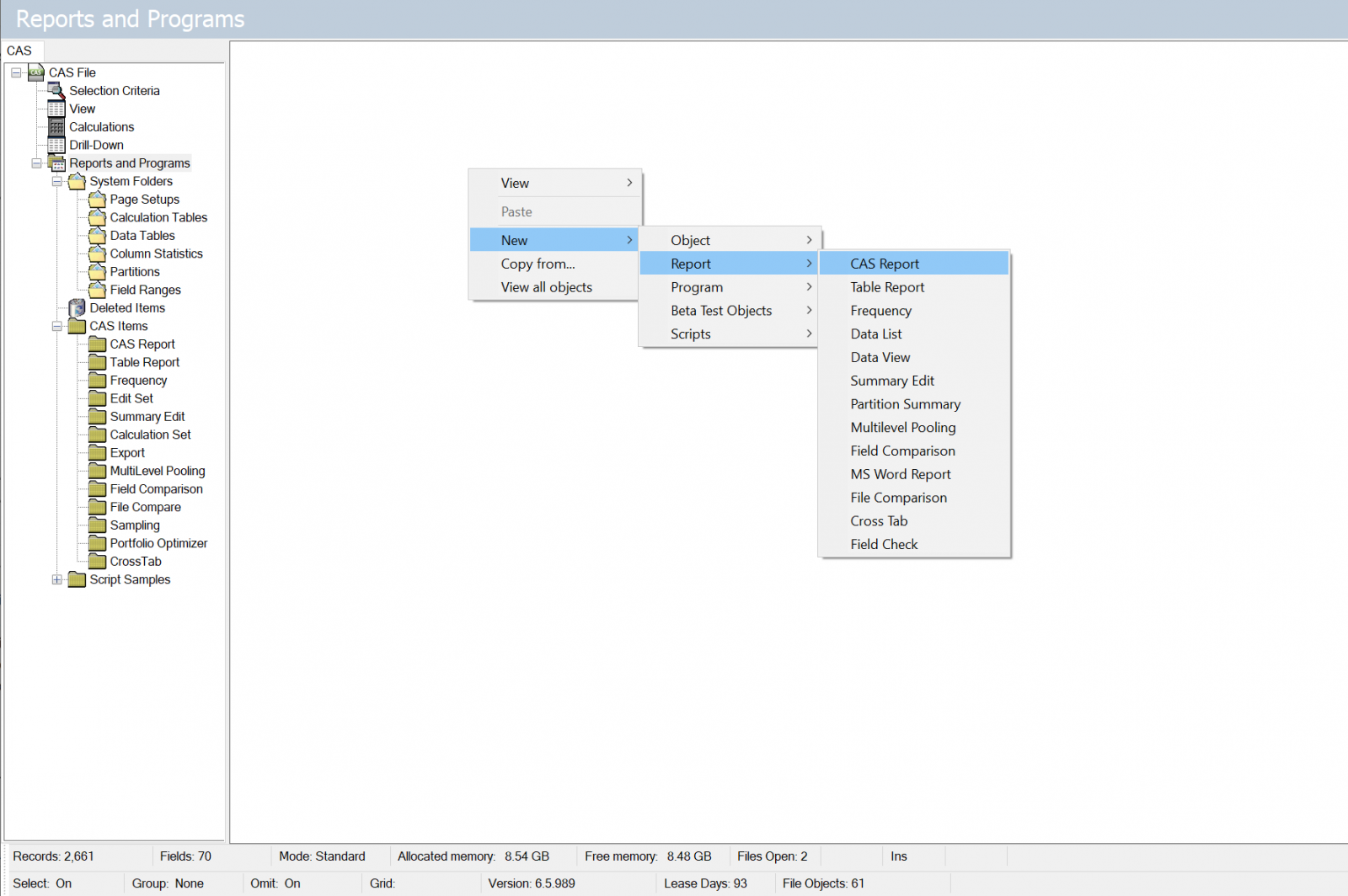
Each Item created on the Items tab represents a new table in the output. There are six Item styles: Report Item (for frequencies and summary statistics),
Multilevel Pooling, CrossTab, Edits, Partition and Summary Edits.
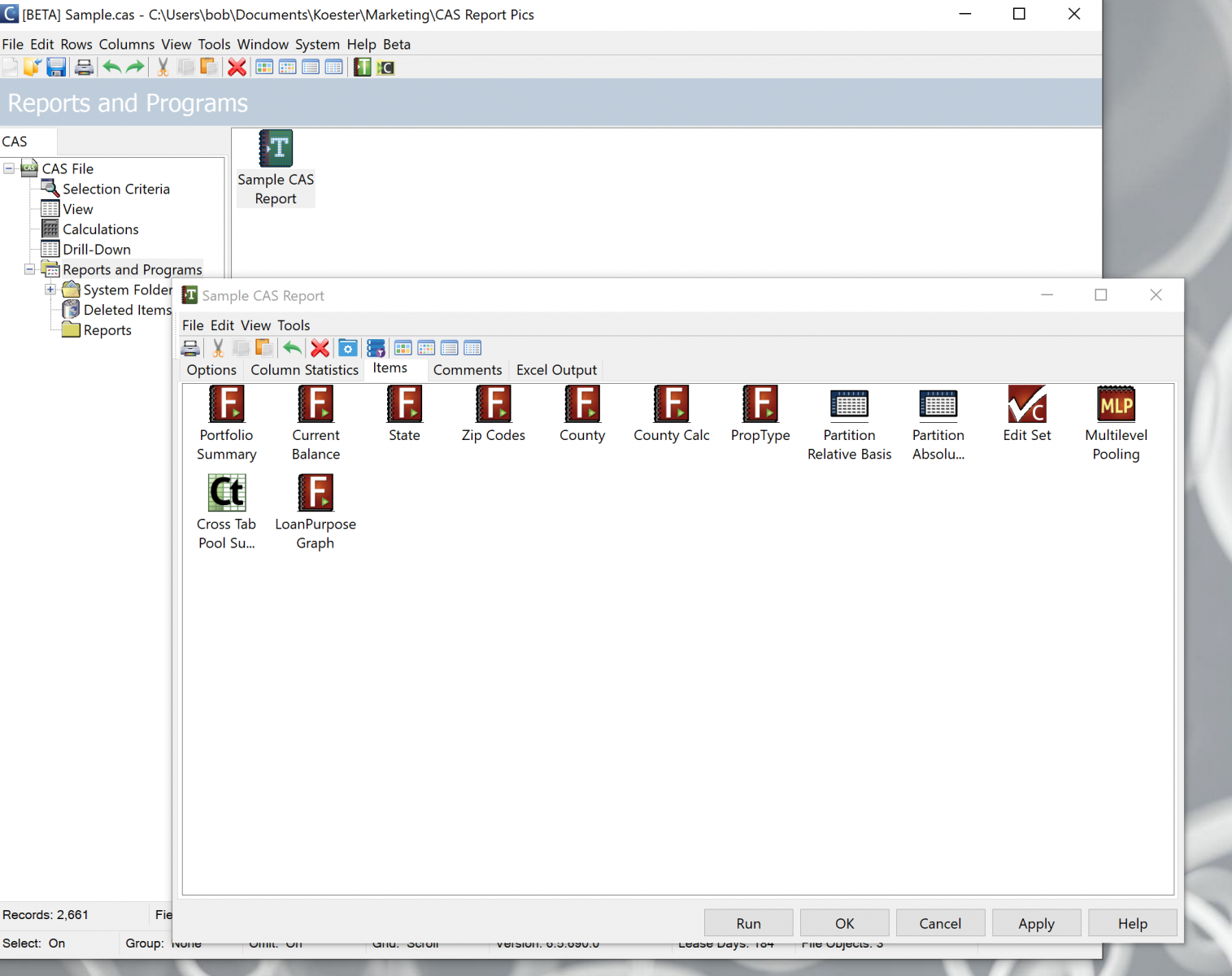
Most often, a component will be a breakout on a particular field, with some summary statistics and a footnote or comments (as below).
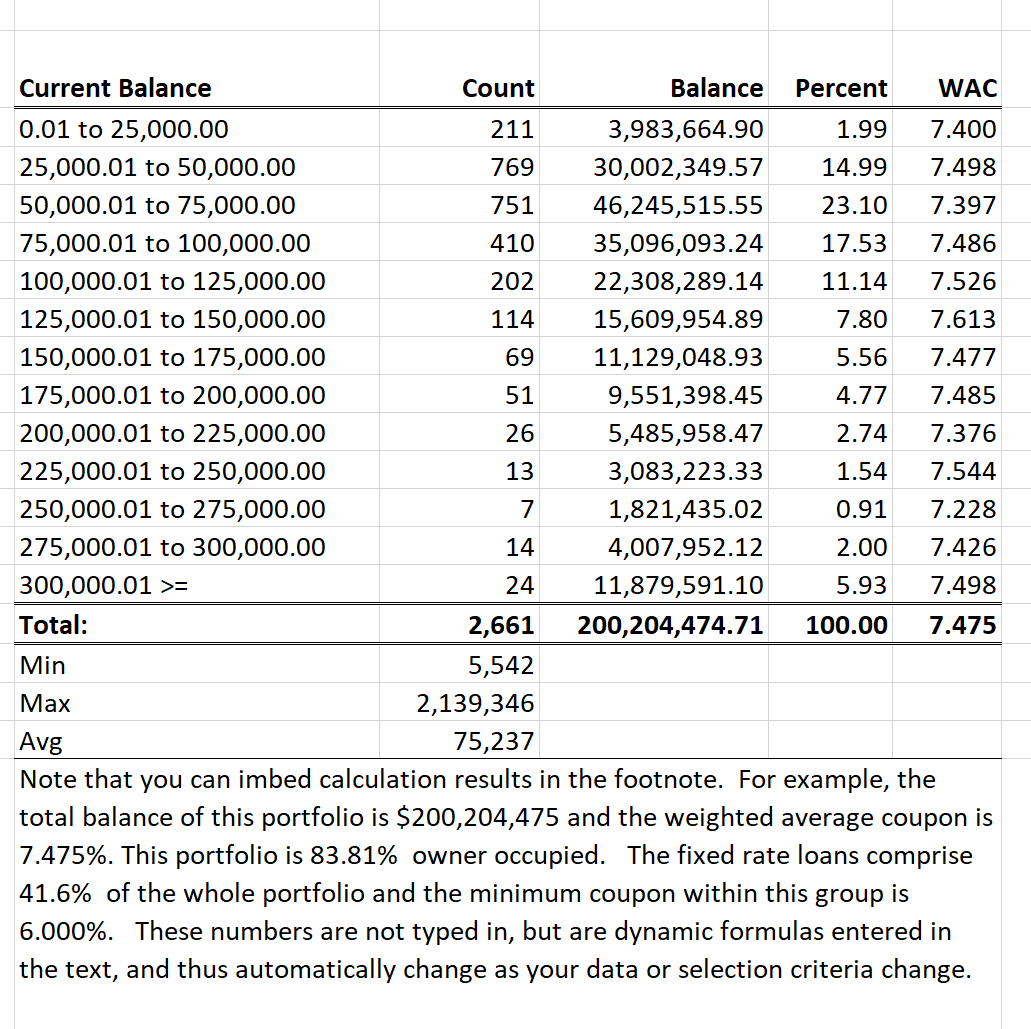
The items include some new options in CAS:
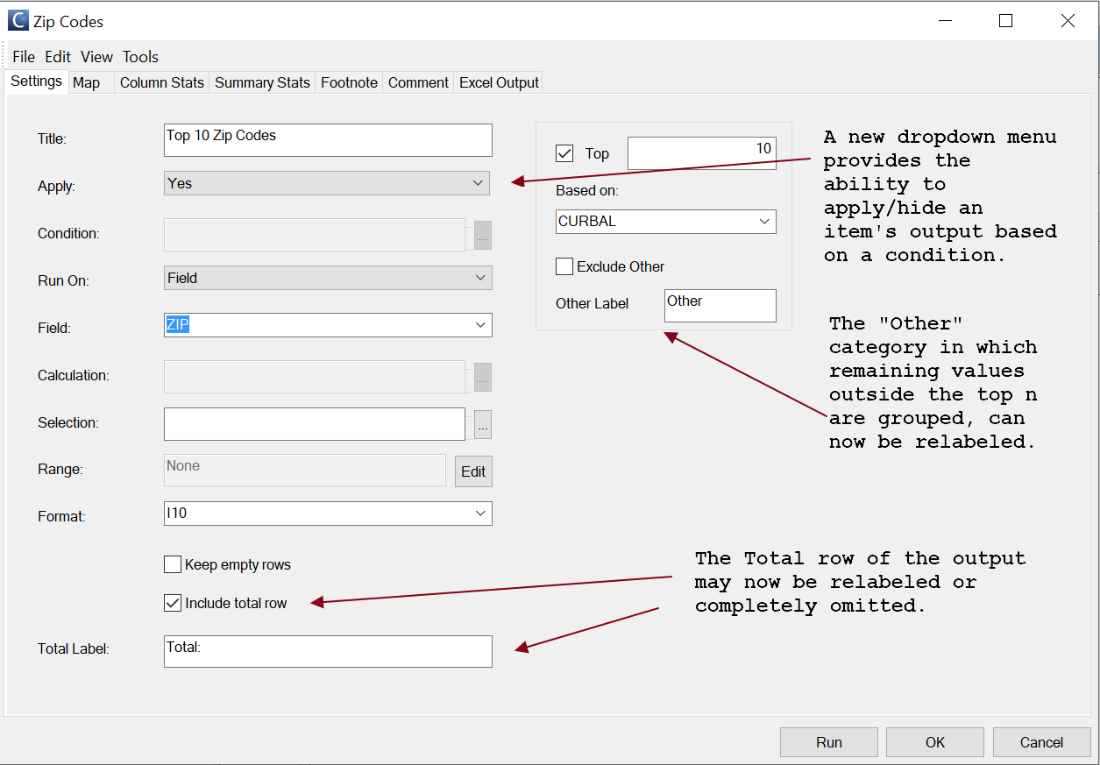
The item below runs only if the COUNTY field exists.
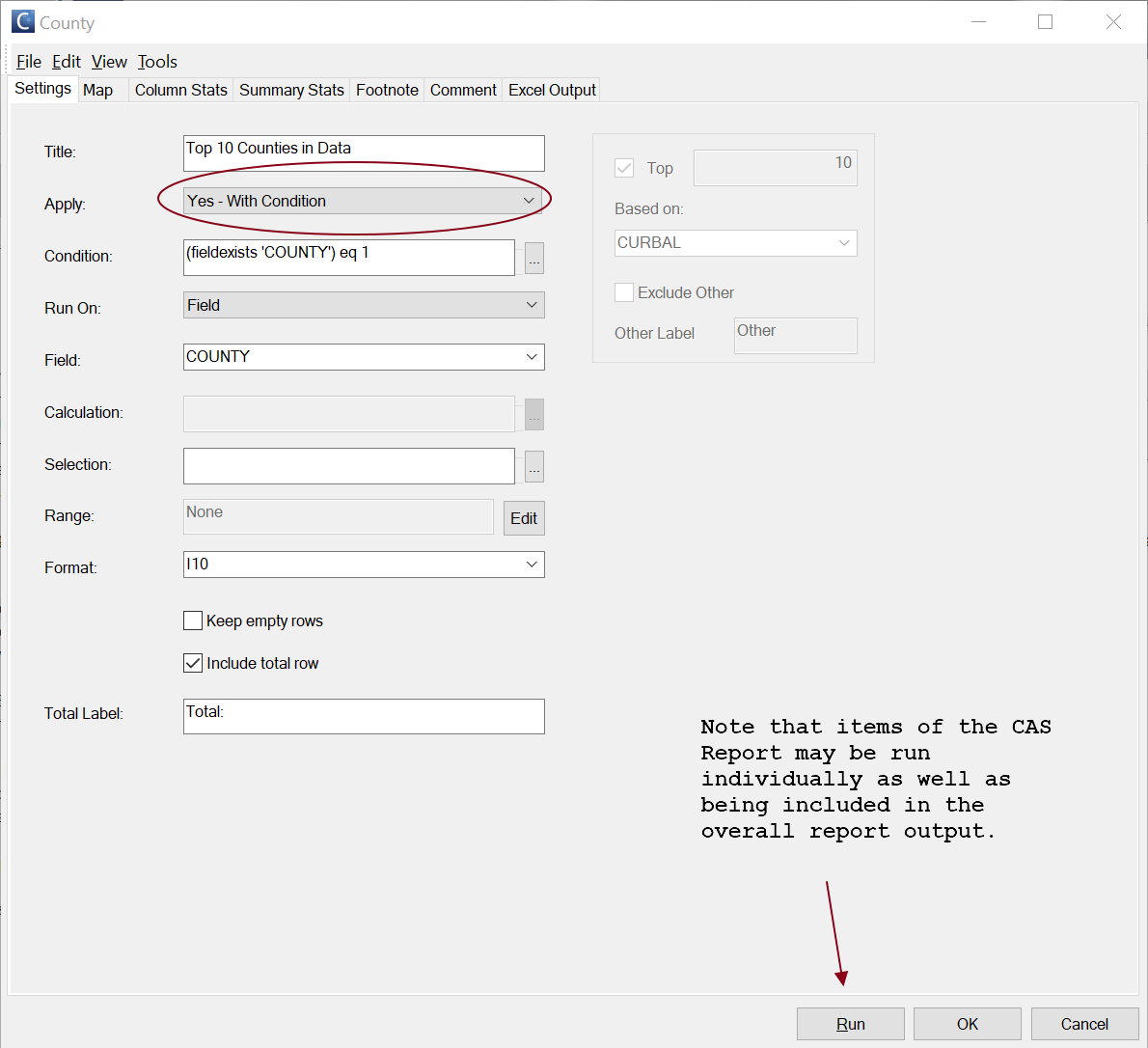
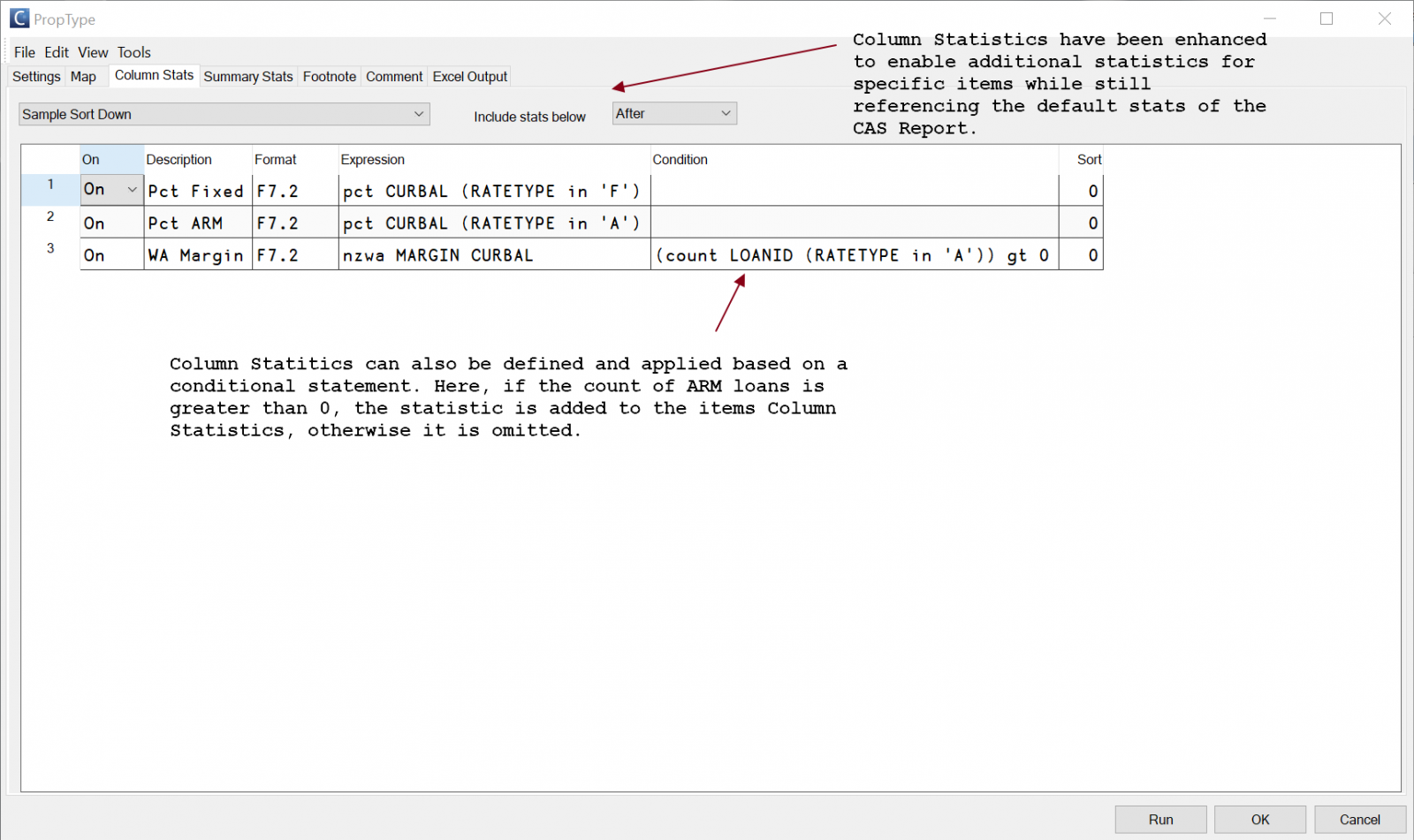
The Partition item allows the user to select the records included in each row summary of the output table by writing a Selection Statement.
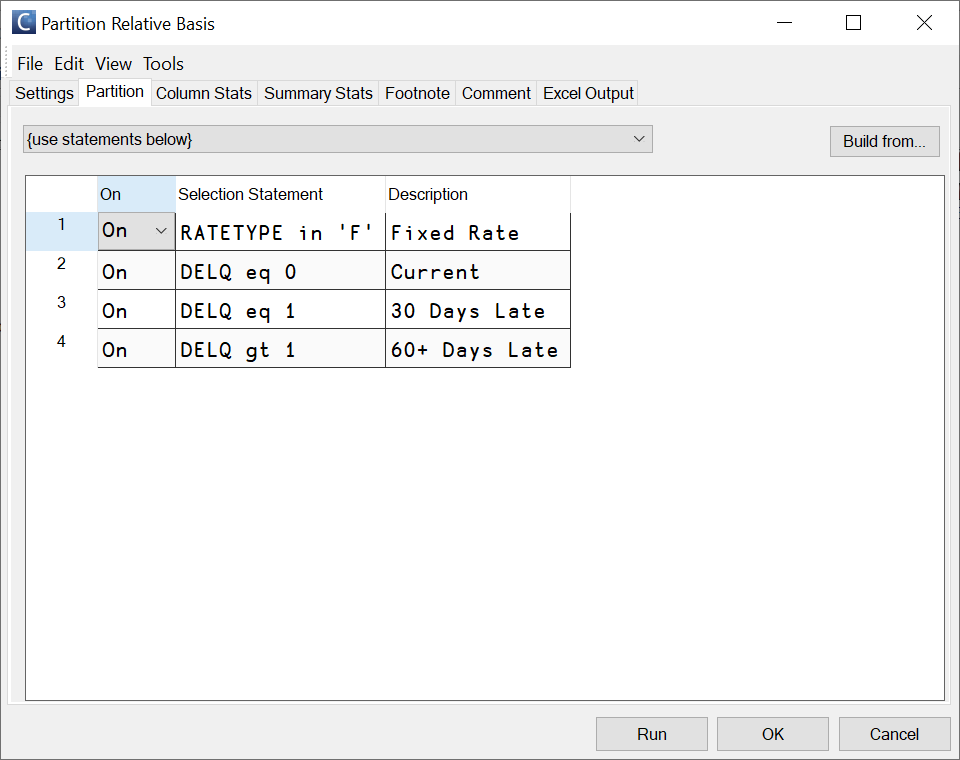
The default behavior of this type of grouping is to disallow any overlapping. This means that if a record falls into one of the categories
defined by a Selection Statement, it cannot be included in any subsequent selections.