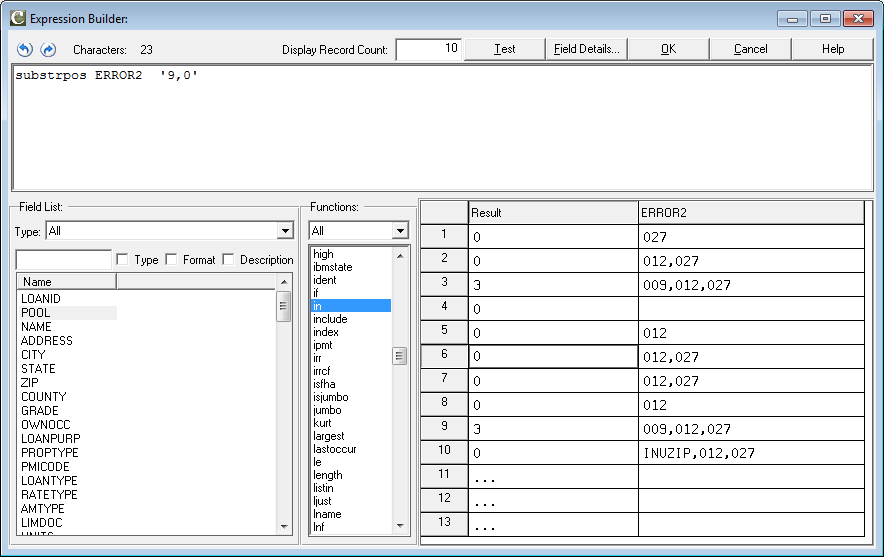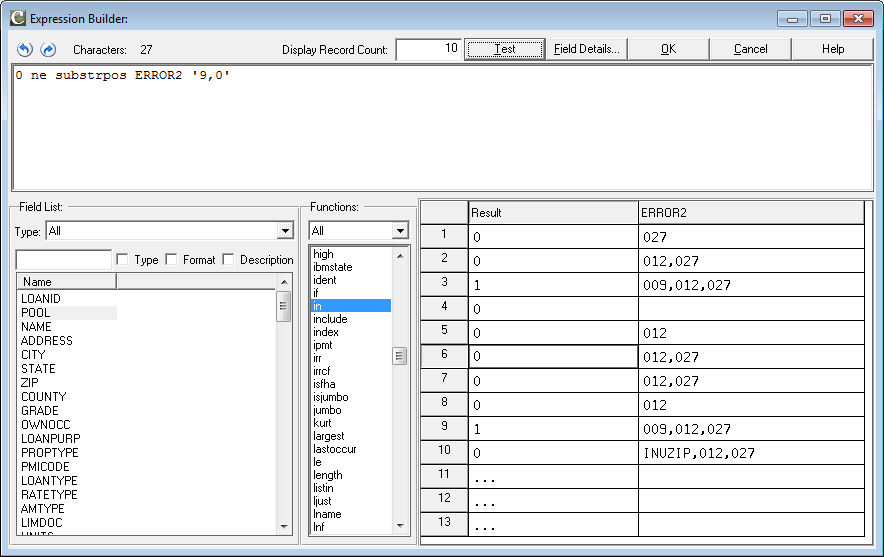Welcome to The Carlisle Group's Knowledge Base.
Search or Ask a Question
This is a keyword search that looks for matching articles that contain one or more words specifically by a user in articles’ tags, title and content. Admin writes brief intro content here via admin end. If you are unable to find an answer to your issue, please submit an issue here.
Guide to searching text fields | CAS
Added: 07/03/2013; Last Modified: 07/03/2013; Visits:1,926Sometimes you need to determine if CAS text fields contain certain text or portions of text. Below are examples on accomplishing some common tasks.
Searching for:
...a complete phrase.
...one of many complete phrases.
...substring within string.
...phrase that contains a comma.
To match a complete string use the "in" user function: ERROR2 in '012'
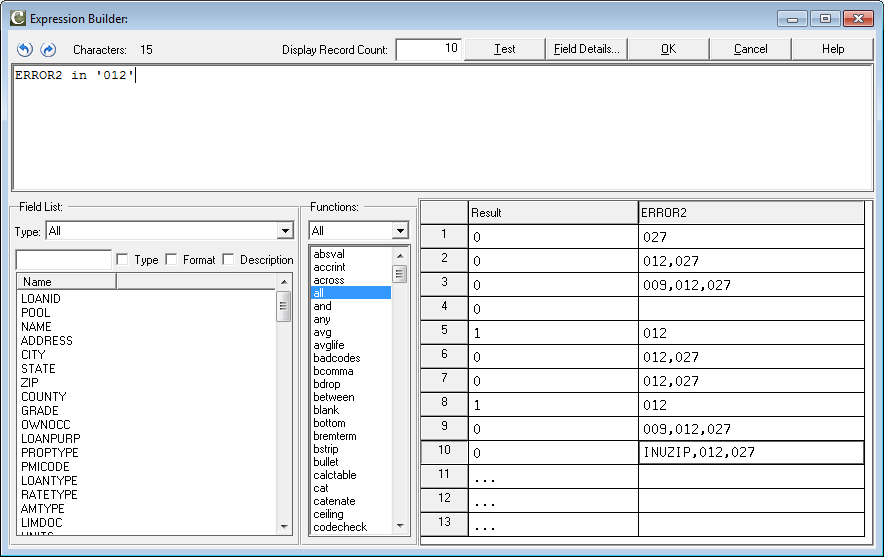
The "in" user function can also be used to flag the field if one or more search strings match the field: POOL in 'C,A'
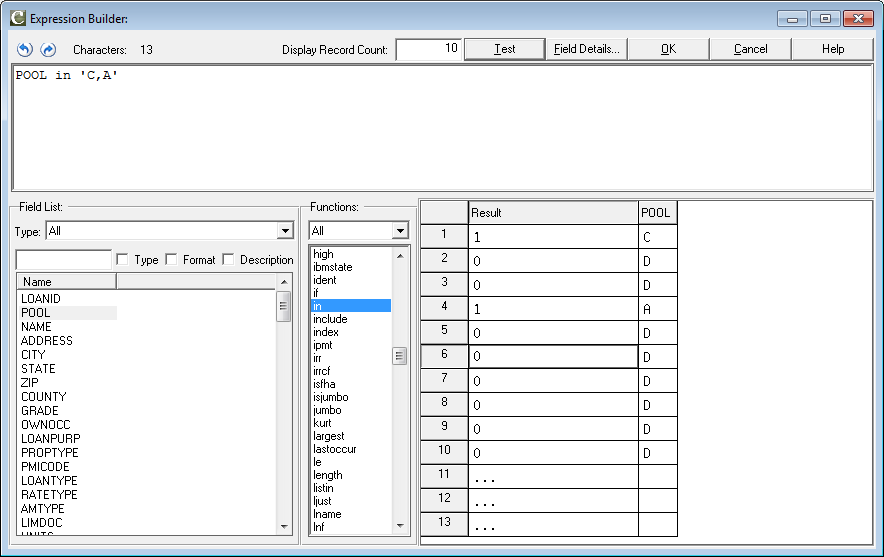
To match a substring you need to use the "substrpos" user function. The result will be the character position of the first substring instance. If a substring march does not exist, the result will be 0: substrpos ERROR '012'
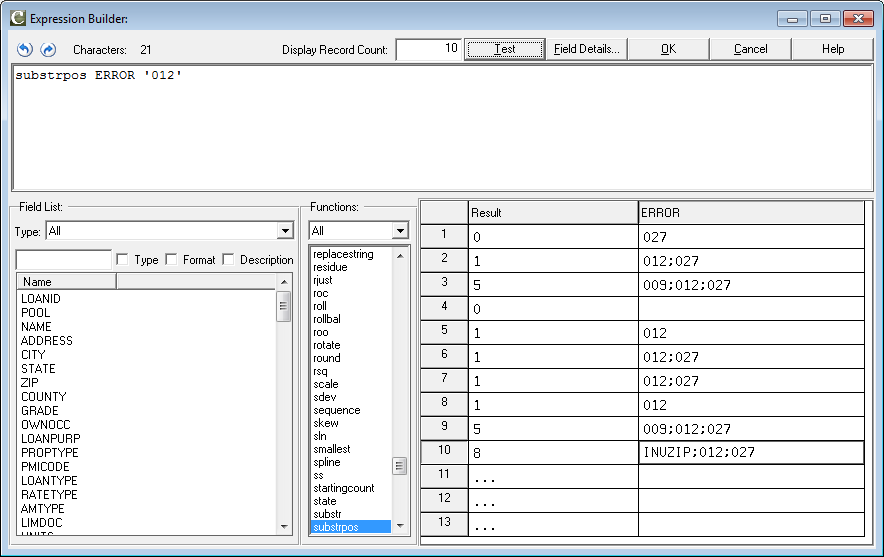
Searching for values with commas in the search phrase poses a small problem. User functions like "in" and "ss" use the comma to separate multiple search phrases. The "substrpos" must be used to flag search terms with commas. If a comma is used, you cannot have multiple search elements in a single expression: substrpos ERROR2 '9,0' Keep in mind that only boolean results are valid for selection criteria. You will need to convert the result of the "substrpos" to 0 or 1 for flagging purposes. Doing a "0 ne" on the expression will set all records with a match to 1 and the others to 0: 0 ne substrpos ERROR2 '9,0'