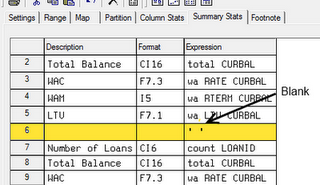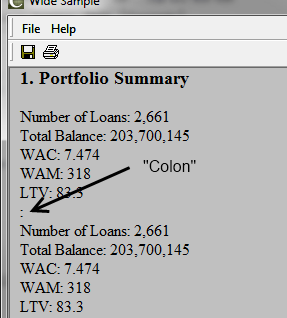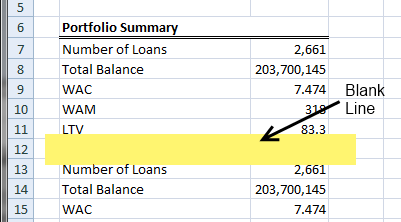Welcome to The Carlisle Group's Knowledge Base.
Search or Ask a Question
This is a keyword search that looks for matching articles that contain one or more words specifically by a user in articles’ tags, title and content. Admin writes brief intro content here via admin end. If you are unable to find an answer to your issue, please submit an issue here.
Back to Articles List
Insert a "Space" In a Table Report Item Summary Stats | CAS
Added: 05/02/2012; Last Modified: 08/08/2012; Visits:1,575You can break up a Table Reports Summary stats by inserting a blank summary stat. This will produce a blank line when running to "Excel" and a colon (:) when printing from a standard "Report" output.
- Open Table Report Item Properties and go to "Summary Stats" tab.
- Insert a new line where the break should be.
- Leave the Description and Format blank and insert a (' ') in the Expression cell.
Output to "Report"
Output to "Excel"