Welcome to The Carlisle Group's Knowledge Base.
Search or Ask a Question
This is a keyword search that looks for matching articles that contain one or more words specifically by a user in articles’ tags, title and content. Admin writes brief intro content here via admin end. If you are unable to find an answer to your issue, please submit an issue here.
Apostrophes in CAS | CAS
Added: 06/23/2016; Last Modified: 06/23/2016; Visits:1,517CAS expressions use an apostrophe as a text qualifier. If it is possible to remove an apostrophe from your field, you can avoid tricky expressions. Use the expression: '''' remchar FIELD to overwrite FIELD.
If you can't remove apostrophe's from a field, there are two scenario's you can work around within CAS to deal with them:
Creating a new field: Use 2 consecutive apostrophes to add a field that has an apostrophe in it.
In this example, the CAS expression:'Bob''s' becomes a text constant field with the value- Bob's
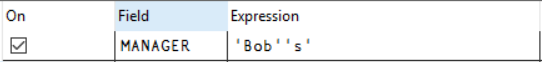
Searching for a string with an apostrophe: Use the same concept, 2 consecutive apostrophes, to search a string with an apostrophe:
![]()
OR use the remchar function to remove apostrophes and then search
![]()
Keywords: Single quote apostrophe text string searching

