Welcome to The Carlisle Group's Knowledge Base.
Search or Ask a Question
This is a keyword search that looks for matching articles that contain one or more words specifically by a user in articles’ tags, title and content. Admin writes brief intro content here via admin end. If you are unable to find an answer to your issue, please submit an issue here.
Working with Percentiles | CAS
Added: 06/21/2016; Last Modified: 06/21/2016; Visits:1,567The CAS user function ptile allows you to find an exact percentile value for a Numeric Field. As an example, if you wanted to find the 25th percentile for Current Balance, you could use the expression: ptile CURBAL 25
Here is an example of a report showing Quartiles, using the ptile function. Create an Item in a Table Report:
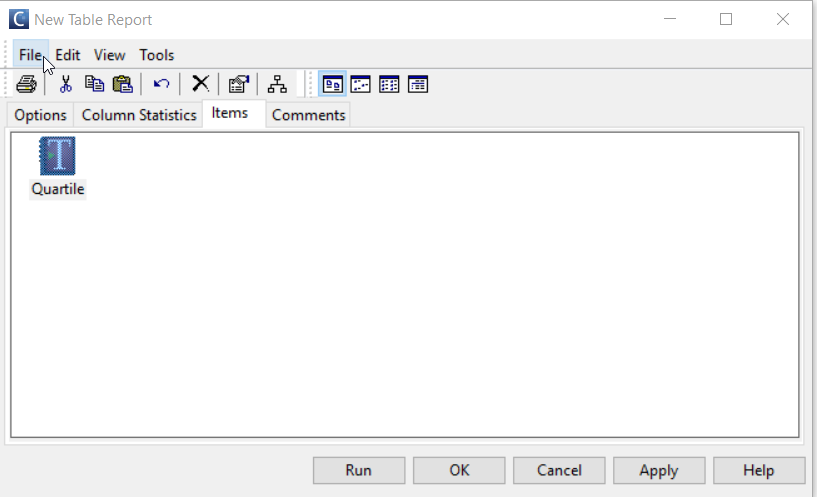
Select Partition then go to the partition tab.
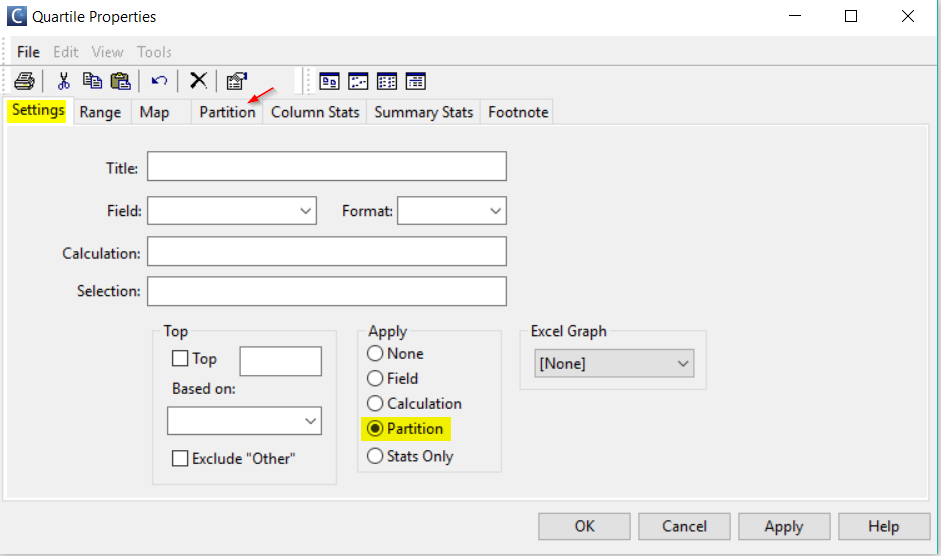
The Partition uses selection statements. Because ptile returns a numeric value, you must use that numeric value with a relational statement (ge, >, le, <, = etc)
The Partition tab does not allow an overlap. Records are assigned to the highest statement they fall under.
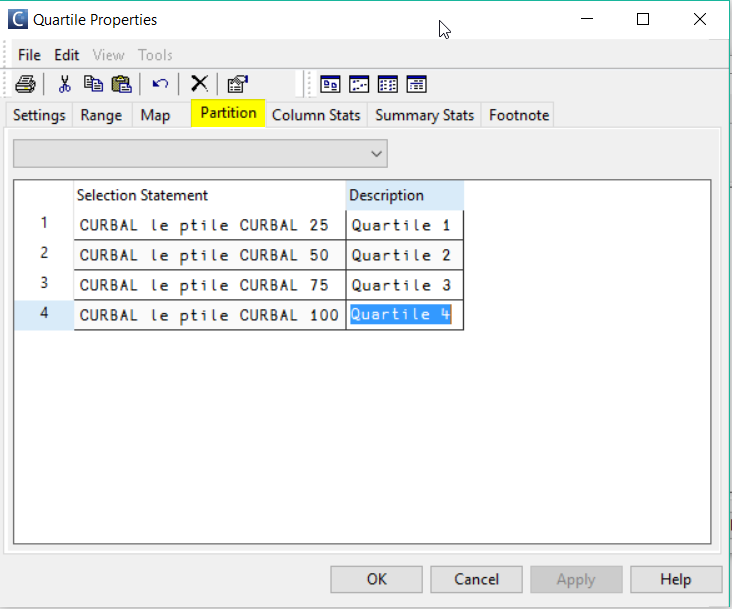
The result looks like this:
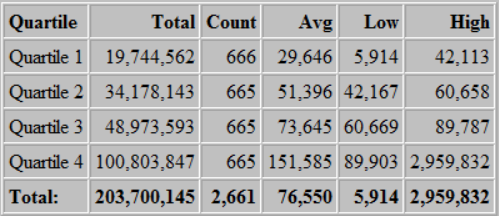
Keywords: quintile percentile ptile decile quartile median statistical

