Welcome to The Carlisle Group's Knowledge Base.
Search or Ask a Question
This is a keyword search that looks for matching articles that contain one or more words specifically by a user in articles’ tags, title and content. Admin writes brief intro content here via admin end. If you are unable to find an answer to your issue, please submit an issue here.
Multilevel Pooling Report | CAS
Added: 06/09/2016; Last Modified: 06/09/2016; Visits:2,401The CAS Multilevel Pooling Report displays output as a "tree view" (multiple levels). It is often used to create Replines. To Create the report, right click "New > Report > Multilevel Pooling"
Go to the properties of the report and select your report Action and Output. The outputs refer to the "Report" action, where a report is generated and displayed. CAS File, CSV File, and Excel File are separate files that are generated, and Create MLP field will add a new field to the current CAS file, with as many unique values as there are unique levels in the report.
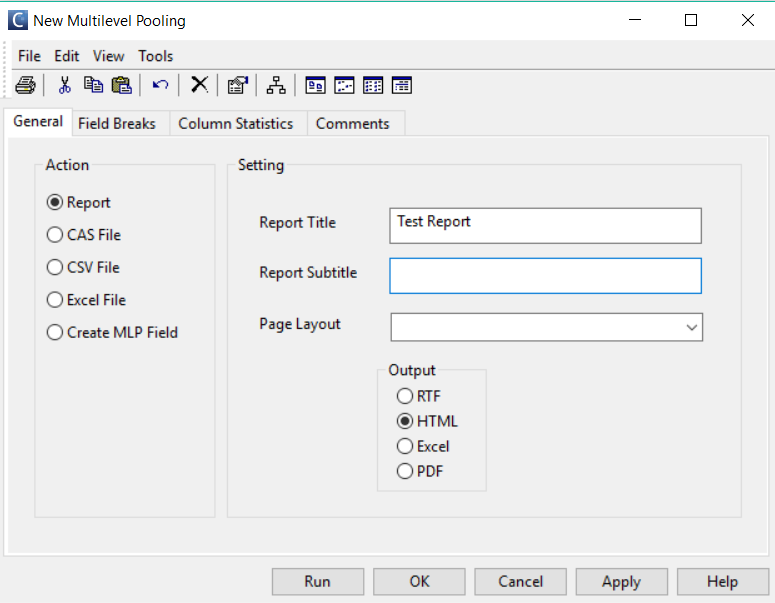
Go to the "Field Breaks" tab and right click within the white area to add one or more new Field Breaks.
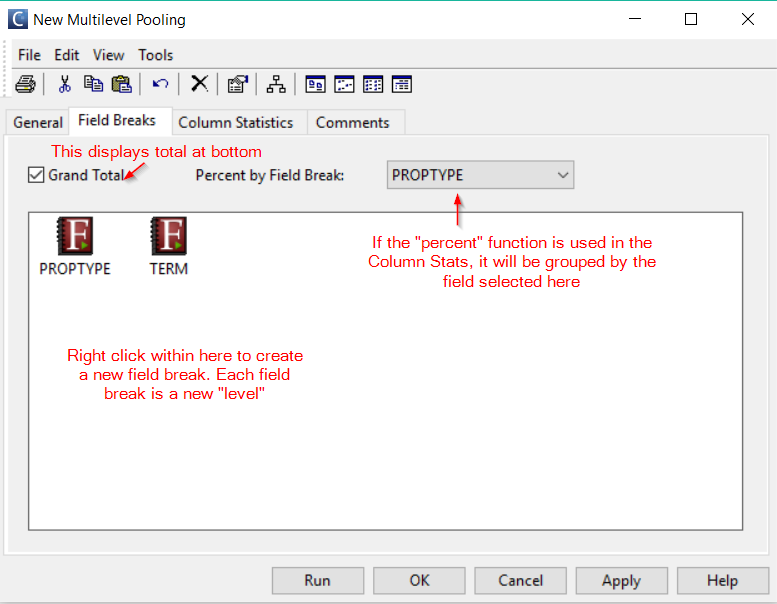
For a Field Break on a Text Field:
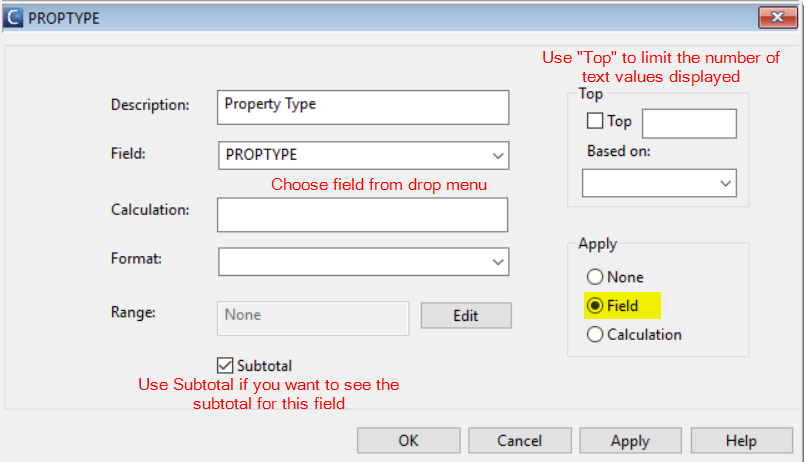
You can select "Subtotal" if you want to see subtotals on this field.
For a Field Break on a Numeric Field:
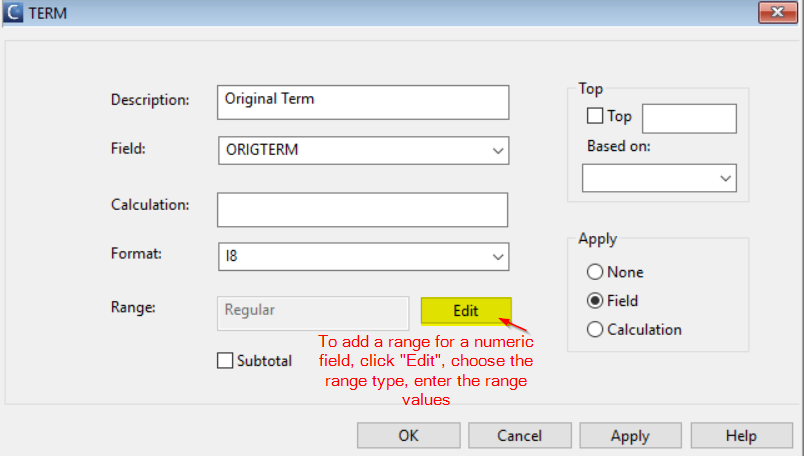
On the Column Stats Tab, enter Column stats like you would for any other report:
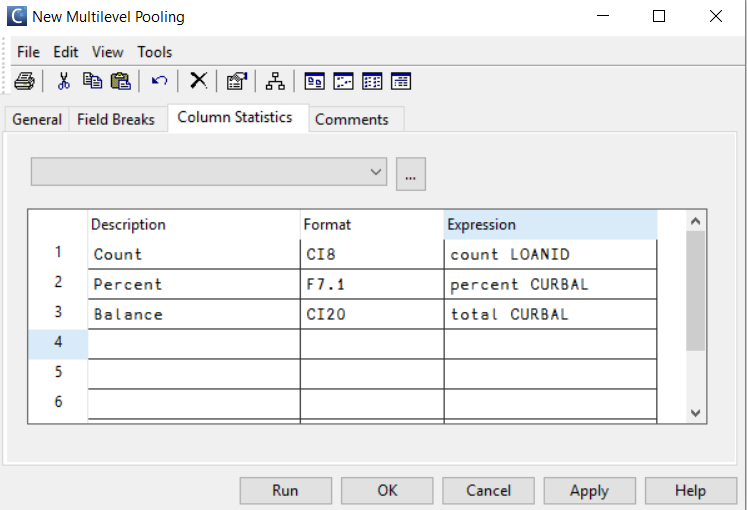
The output (to HTML) looks like this:
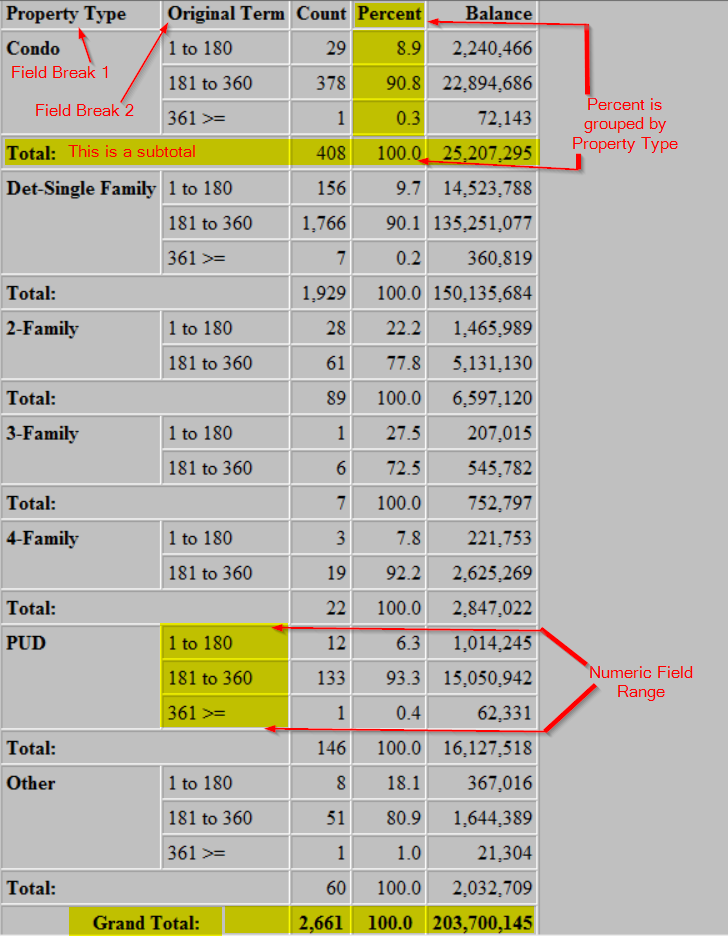
Keywords: multi level tree treeview replines repline compression cohort cohorts

