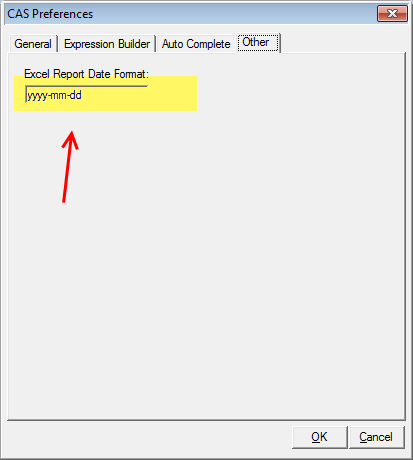Welcome to The Carlisle Group's Knowledge Base.
Search or Ask a Question
This is a keyword search that looks for matching articles that contain one or more words specifically by a user in articles’ tags, title and content. Admin writes brief intro content here via admin end. If you are unable to find an answer to your issue, please submit an issue here.
Back to Articles List
CAS Reports and Excel Date Format | CAS
Added: 05/03/2012; Last Modified: 08/08/2012; Visits:2,342CAS 5 build 5.0.79 and earlier used a default Excel date format of 'yyyy-mm-dd' when generating reports in Excel. This can be changed to a user defined Excel date format in later builds.
Changing the default date format in CAS reports ran to Excel:
- While in CAS, go to the System->Preferences menu.
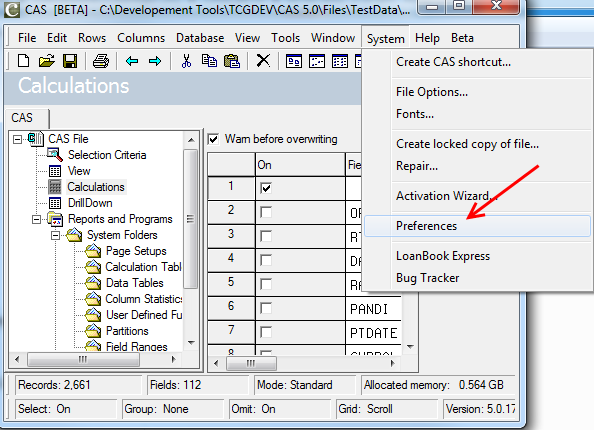
- Click on the "Other" Tab
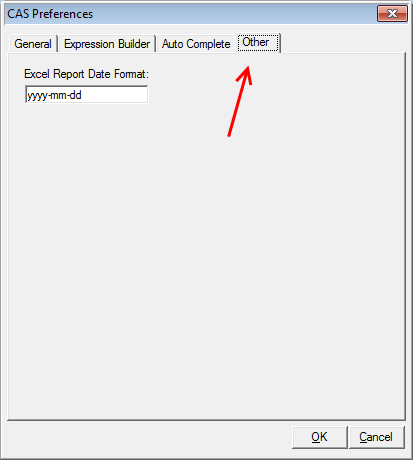
- Now you change the default Excel format CAS will use when Date values are used..