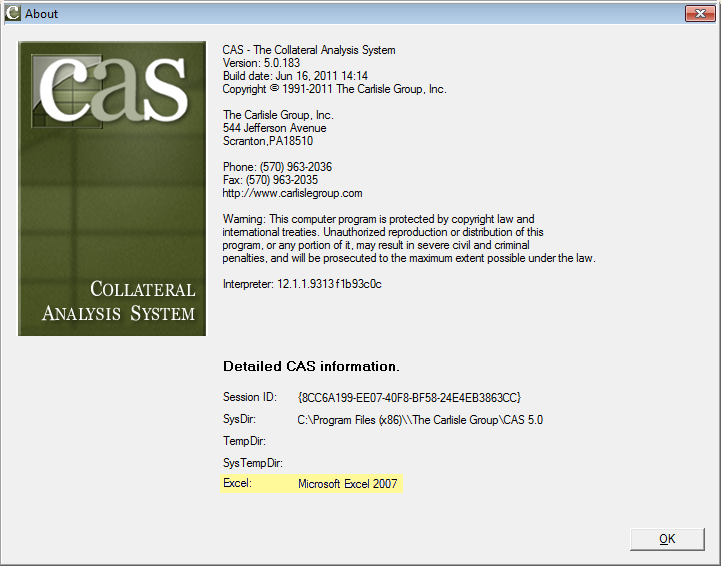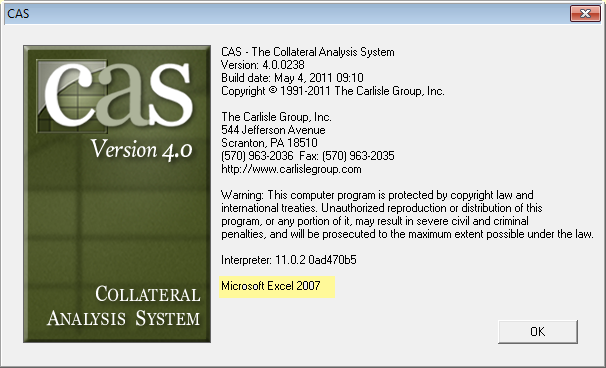Welcome to The Carlisle Group's Knowledge Base.
Search or Ask a Question
This is a keyword search that looks for matching articles that contain one or more words specifically by a user in articles’ tags, title and content. Admin writes brief intro content here via admin end. If you are unable to find an answer to your issue, please submit an issue here.
CAS and Multiple Versions of Excel | CAS
Added: 05/03/2012; Last Modified: 08/08/2012; Visits:1,840CAS uses Microsoft Office COM Servers to communicate with Excel, Word, and Outlook. When CAS gets an instance of Excel, Windows will always return the last installed version.
This poses an issue when a user tries to use a Microsoft Excel 2007+ file and the system returns an instance of Excel 2003. If you look at the bottom of the error below, you will see the "Misc:" message "RPC_E_SERVERFAULT". This is one sign that CAS may be trying to access a file that's not supported by the version of Excel available to CAS.
Error Type: DOMAIN ERROR
Error Number: 11
Function: #.WIZ.ExcelFile._Create
Line Number: 7
Code: _Create[7] ¸.wb„¸.xl.Workbooks.Open n © Open existing workbook
Stack:
--------------------
#.WIZ.ExcelFile._Create[7]
#.WIZ.Object.New[10]
#.WIZ.ExcelFile.New[0]
#.WIZ.ExcelFile.Open[1]
#.MPORT.XLLAYOUT[5]
#.MPORT.LAYOUT[29]
#.MPORT.OKLAYOUT[7]
#.MPORT.RUN[14]
#.MPORT.RUNDEF[2]
#.TABCON.RUN[12]
#.CAS3.RUN[20]
#.CAS3.RTRUN[8]
Misc:
RPC_E_SERVERFAULT
You can check the version available to CAS by going to the "Help" menu and viewing the "About" screen. Depending on the version of CAS, the version of Excel will be listed toward the middle or the bottom of the dialog.